Are you looking to accept payments via M-Pesa, Airtel Money, Visa, or MasterCard, and other credit cards and debit cards on your Moodle site? Our powerful Pesapal Moodle Plugin is the easiest way to integrate Pesapal payments directly into your Moodle Learning Management System. Whether you’re running an e-learning platform, offering paid online courses, or managing digital classrooms, this plugin lets you collect secure, real-time payments in Kenya, Tanzania, Uganda, Rwanda, Malawi, Zambia, and Zimbabwe and across Africa.
With full support for Pesapal’s latest API, our plugin is plug-and-play—requiring minimal setup and no advanced technical skills.
Why Use the Pesapal Moodle Plugin?
Moodle is a global leader in learning management systems, but it doesn’t come with built-in payment support for African gateways. That’s where our Pesapal Moodle plugin comes in. It bridges the gap, allowing you to:
-
Receive payments directly on your Moodle site
-
Automatically enroll students into paid courses
-
Track all transactions from the admin dashboard
-
Support mobile money and card payments
This plugin is ideal for:
-
Online tutors and educators in Kenya and East Africa
-
E-learning institutions selling access to digital content
-
NGOs and training centers that monetize skill-based courses
We Are Experts in Pesapal Moodle Integration
We specialize in integrating Pesapal API with Moodle. Our solution is already built, tested, and running on multiple learning platforms across the region.
📞 Call or WhatsApp us now at +254 738065444 for assistance with integration, customization, or setup.
We offer full support and can walk you through every step of the process—or handle it for you.
What You Need to Integrate Pesapal with Moodle
Integration is straightforward, especially with our plugin. Here are the essential components you need:
1. Pesapal API Credentials
To activate payments, you need a Pesapal Business Account. Once approved, you’ll receive:
-
Consumer Key
-
Consumer Secret
These credentials are sent to your email upon account verification. If you’re currently using a personal Pesapal account, you’ll need to upgrade it to a business account to access the API credentials.
2. IPN (Instant Payment Notification) URL
This is a special URL that allows Pesapal to notify your Moodle site once a payment is completed. It ensures that:
-
Payments are verified automatically
-
Users are enrolled into the correct course
-
Admins can track successful and failed transactions
Our plugin already includes the IPN logic. You only need to configure your IPN endpoint inside your Pesapal dashboard.
3. Pesapal Moodle Plugin (Download and Install)
The plugin itself is the core of the integration. It:
-
Adds Pesapal as a payment method in Moodle
-
Displays the Pesapal payment page after checkout
-
Handles automatic callbacks to confirm and verify transactions
-
Provides logging and error-handling for every payment
👉 Click here to view our demo Moodle site with Pesapal integration
This demo shows how real users can pay for a course using Pesapal, and be automatically enrolled into the course upon successful payment.
Key Features of Our Pesapal Moodle Plugin
-
✅ M-Pesa, Airtel Money, Visa, MasterCard payment support
-
✅ Automatic course enrollment after successful payment
-
✅ Secure API communication using OAuth 2.0
-
✅ Fully compatible with latest Moodle versions
-
✅ Real-time payment verification via IPN
-
✅ Admin dashboard to view payment logs
-
✅ Sandbox mode available for testing
-
✅ Easy to install and configure
Whether you’re running a small tutoring site or a large educational institution, our plugin gives you a hassle-free solution to collect payments in East Africa.
Installation & Setup Guide
Here’s a quick overview of how to get started:
-
Create a Pesapal Business Account on pesapal.com
-
Retrieve your Consumer Key and Consumer Secret
-
Install the plugin into your Moodle instance
-
Set up the IPN URL in your Pesapal dashboard
-
Add the plugin as a payment method in Moodle
-
Link specific courses to payment settings
If you need help with any of the steps, our team is ready to guide you.
Demo and Testing
Before you go live, you can test everything using Pesapal’s sandbox environment. Our plugin supports both sandbox and live modes, allowing you to simulate transactions and ensure everything is working perfectly before accepting real payments.
👉 Try our Moodle demo with Pesapal integration here
Get Started Today
Integrating Pesapal with Moodle no longer requires complex code or expensive developers. Our Pesapal Moodle plugin is a tested, secure, and ready-to-use solution.
✅ Start accepting payments
✅ Simplify course enrollment
✅ Improve your learners’ experience
📞 Call or WhatsApp us now at +254 738065444 to get started.
💻 Or visit: https://paymentprocessor-script.com/demos/moodle/
Let us help you take your online learning business to the next level.

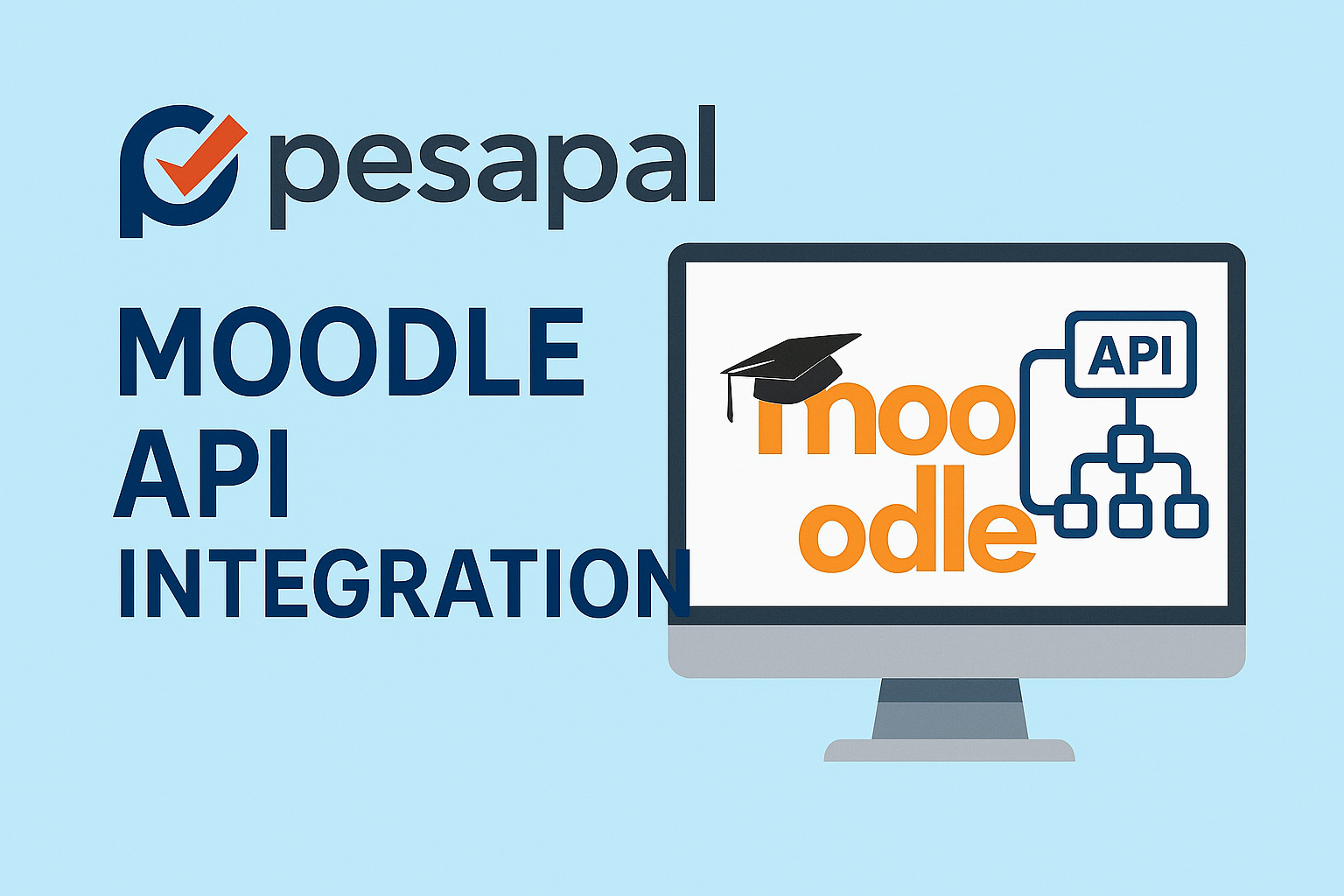
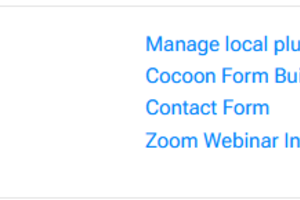
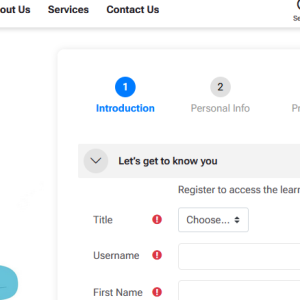
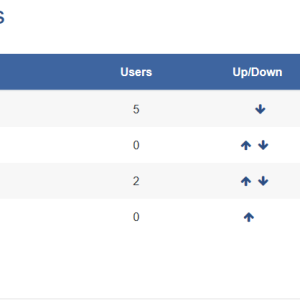
brianguru –
This is by far the best way to Accept M-Pesa, Airtel Money, Visa, or MasterCard on your Moodle site. It Easily integrates secure, real-time payments for online courses and digital classrooms across Kenya and Africa.